Anna University CGPA Calculator & Percentage Converter
Anna University CGPA calculator
| Course | Grade | Credits | Action |
|---|
Formula to calculate CGPA / GPA at Anna University
\[\text{GPA} / \text{CGPA} = \frac{\sum_{i=1}^{n} C_i \times GP_i}{\sum_{i=1}^{n} C_i}\]In this formula where,
Ci is the number credits assigned to the course.
GPi is the point corresponding to the grade obtained for each course.
n is the number of all courses succesfully cleared during the particular semester in the case of GPA and during all the semesters in the case of CGPA.
| Letter Grades | Grade points | Marks Range |
|---|---|---|
| O (Outstanding) | 10 | 91 - 100 |
| A + (Excellent) | 9 | 81 - 90 |
| A (Very Good) | 8 | 71 - 80 |
| B + (Good) | 7 | 61 - 70 |
| B (Average) | 6 | 56 - 60 |
| C (Satisfactory) | 5 | 50 - 55 |
| U (Re-appearance) | 0 | < 50 |
| SA (Shortage of Attendance) | 0 | -- |
| WD (Withdrawal) | 0 | -- |
Anna University CGPA to Percentage Converter
The formula for CGPA to percentage calculator at Anna University
\[ \text{Percentage} = \text{CGPA} \times 10 \]For example, if the CGPA is 8.5, then the percentage would be:
\[ \text{Percentage} = 8.5 \times 10 = 85\% \]We have gone through the official website of Anna University and found a letter that provides the conversion forumula for CGPA to Percentage.
This formula is for all UG and PG programmes of Regulations R-2015, R-2018, and R-2019.
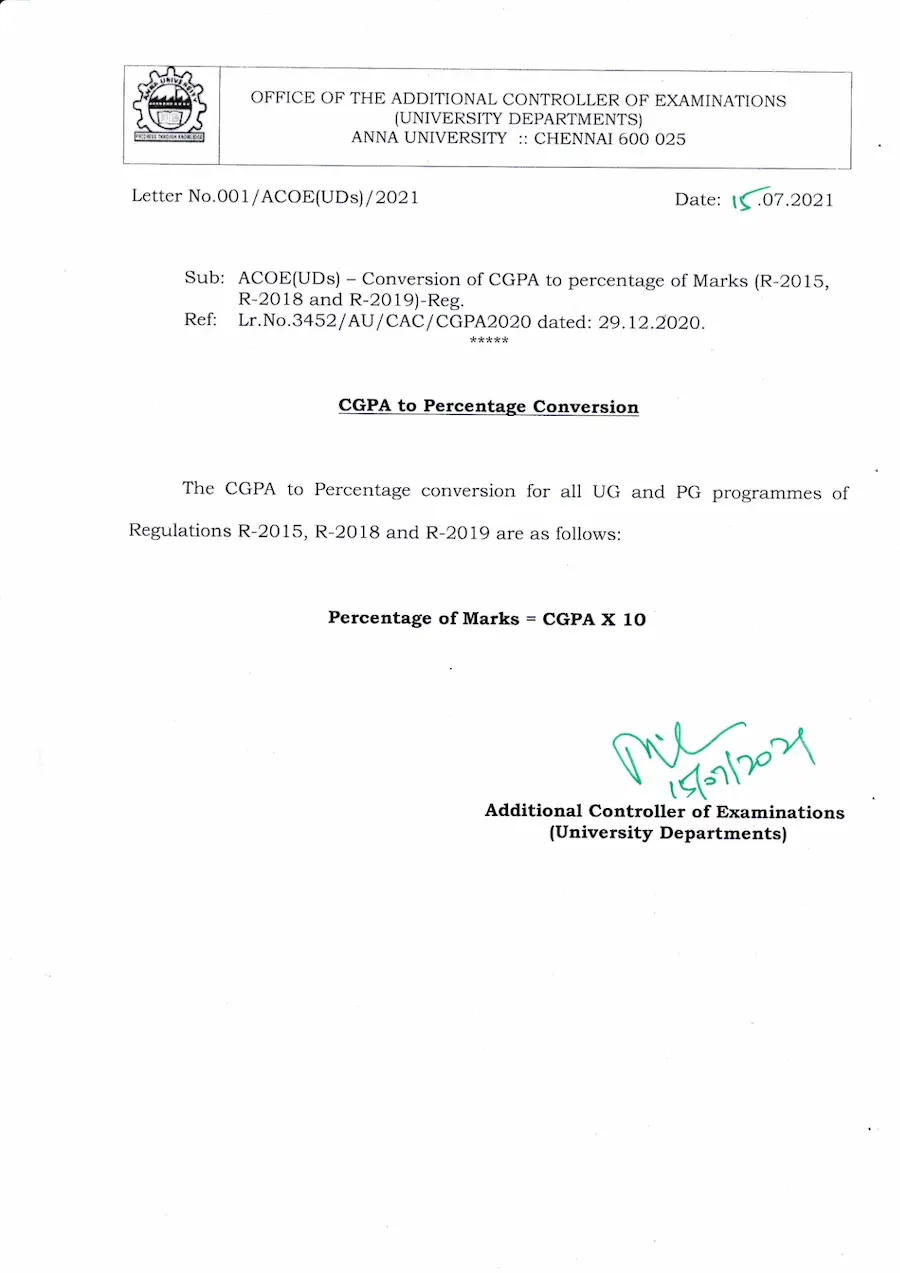
The official link for this notification is Anna University Chennai.
How to convert CGPA to percentage in excel for Anna University'.
To convert CGPA (Cumulative Grade Point Average) to percentage in Excel using the formula percentage = CGPA * 10, you can follow these steps:
- Enter your CGPA value in a column. Suppose you entered in coloumn A.
- In the next column, write as =(A1*10) and press enter.
- Your answer will automatically shown there.
- If you have many entries (CGPA) so simply drag that cell.
You can use the same steps for the formula 'percentage = (cgpa/10)*100'.
FAQ
\[ \text{Percentage} = \text{CGPA} \times 10\]